Users
Domain SetupDomain Setup
Information regarding adding your cname record to your dns provider.
Adding our required cname record and configuring your dns provider to work with our
services is pretty straight forward, just follow the steps below 👇👇
Create a new DNS record
You want to create a new "proxied" dns record that points to the domain you want to
use/verified in the previous step, for this example you want to configure your dns records to look something
like the ones we have listed below
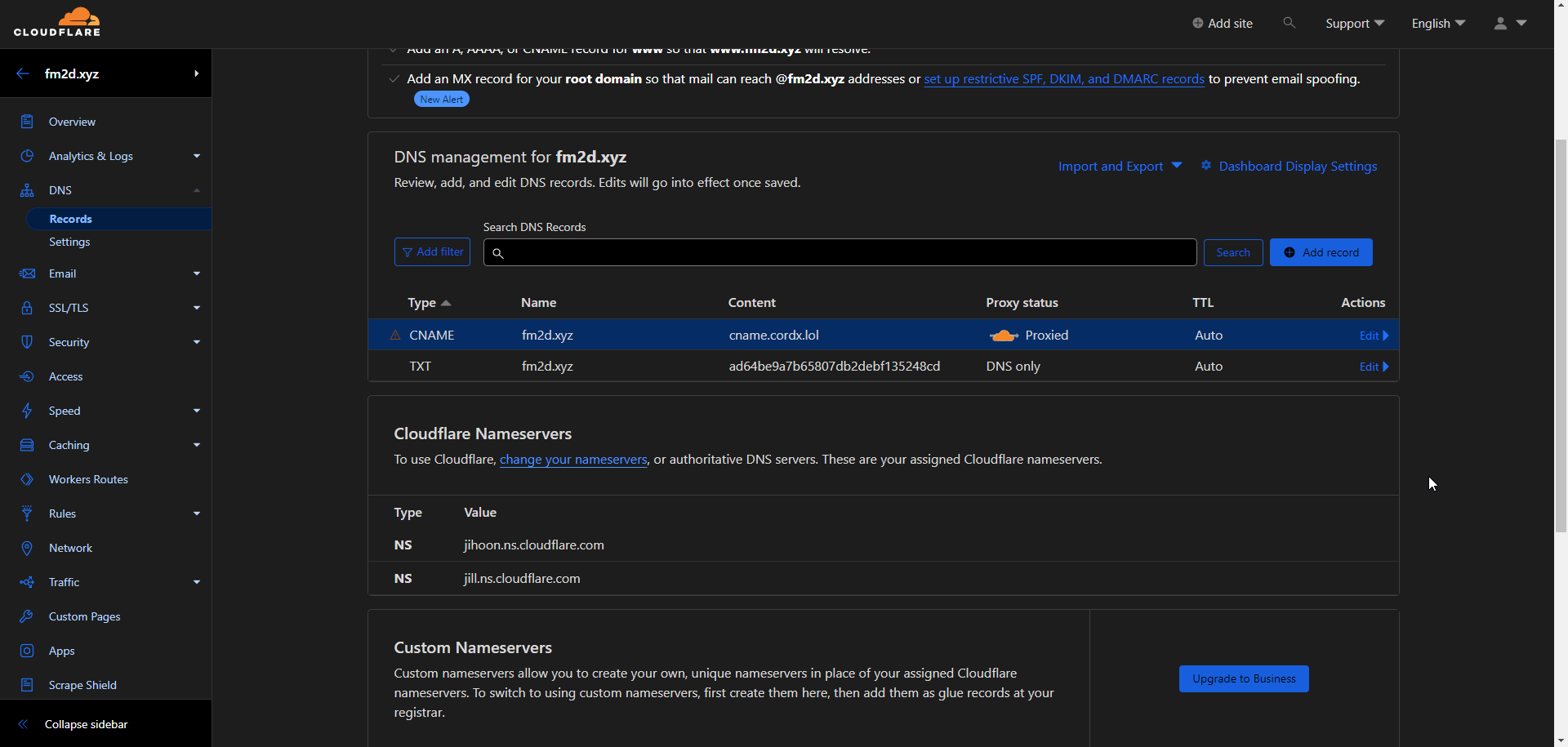
Navigate to your SSL section
This is located in SSL/TLS > Overview, in this section you want to set the encryption mode to Full or Full (strict)
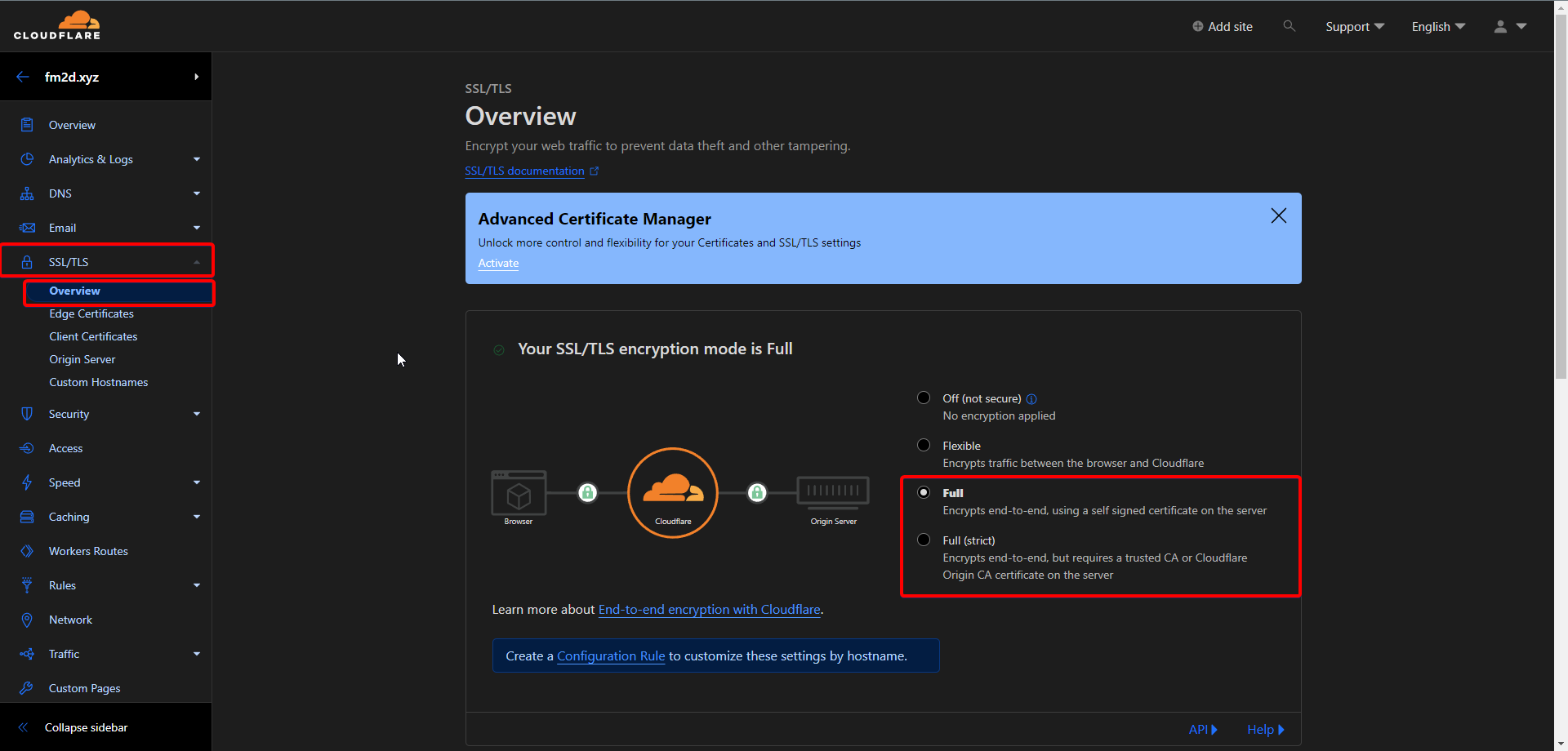
Clear your DNS cache.
Navigate to Caching > Configuration and click on the "purge everything" button.
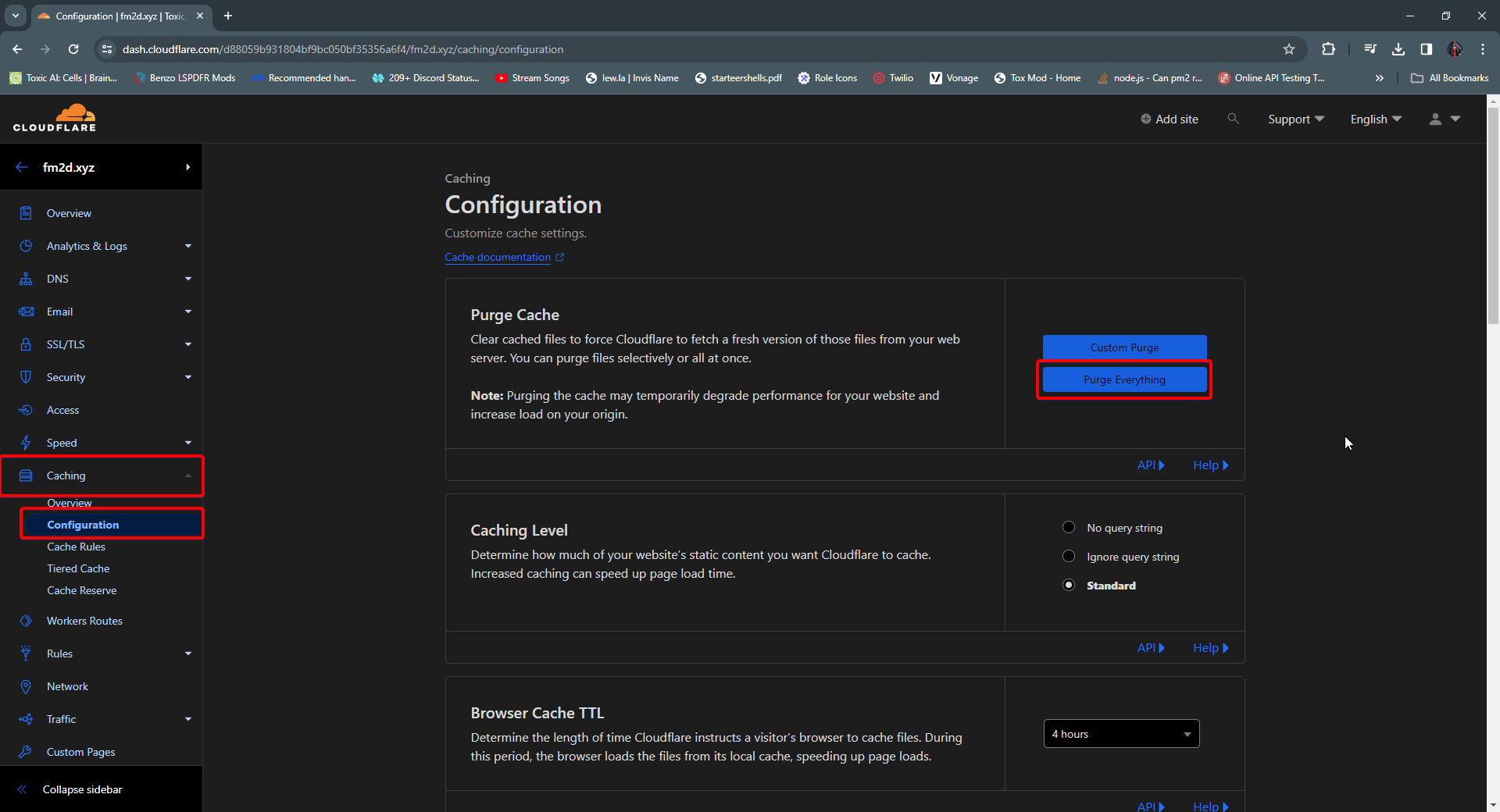
Last updated on