Users
Custom DomainsCustom Domains
Information regarding our bring your own domain feature.
Using your own domain with our services is actually quite simple just follow the steps below and we will get you set up!
cloudflare is required and recommended for custom domains due to their ability to proxy requests.
Add your domain
To get started with a custom domain you first need to add it to your CordX Account, to do that navigate to your
/me/settings page on the CordX Website, you can get there through the User Navigation (see the image below)
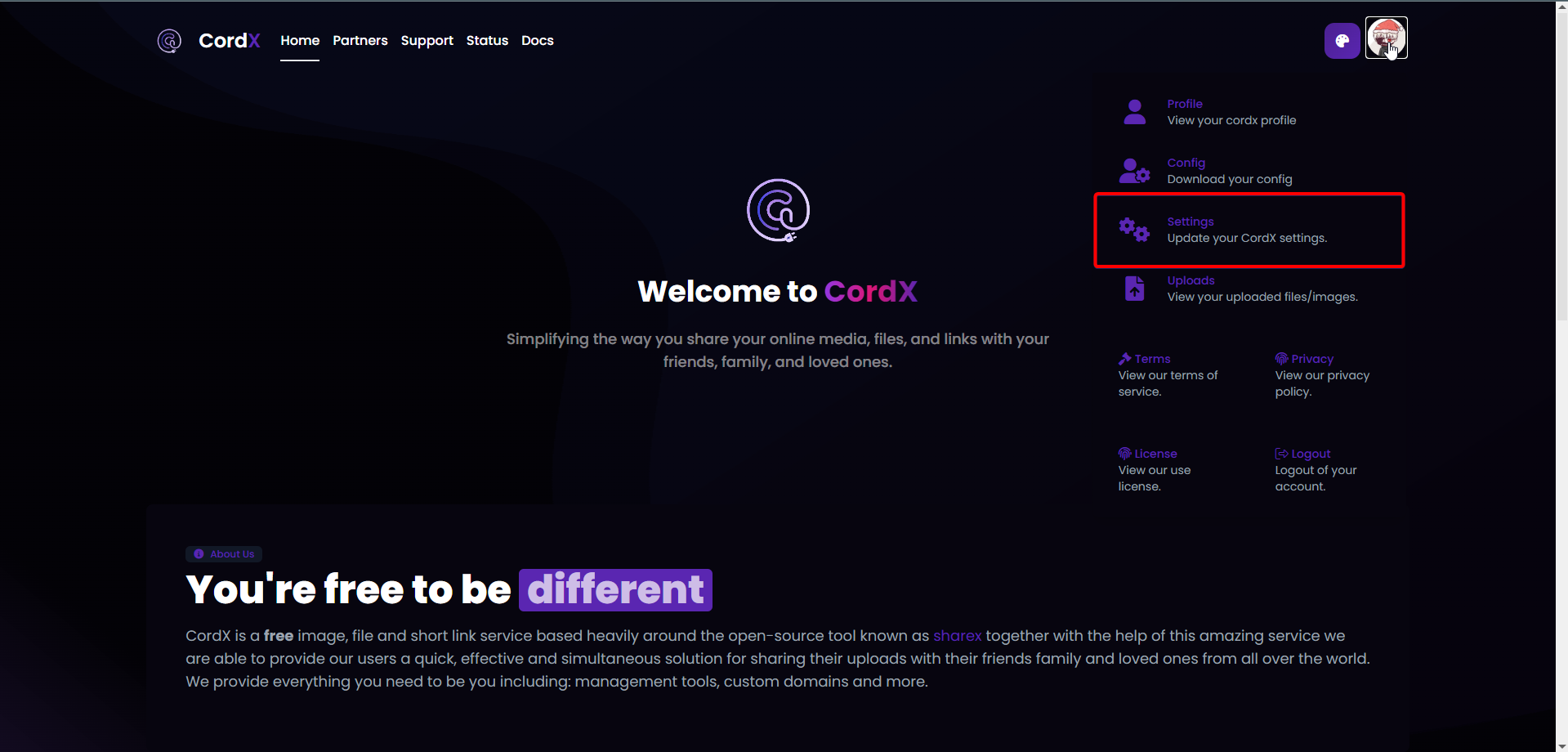
Once you are on the settings page, you will see a section that says "Add a domain" with a input field below it,
you can type/add your domain here (without the protocol) for example img.cordx.lol after you add your domain, you
will be prompted with a pop up saying that your domain needs to be verified 👇
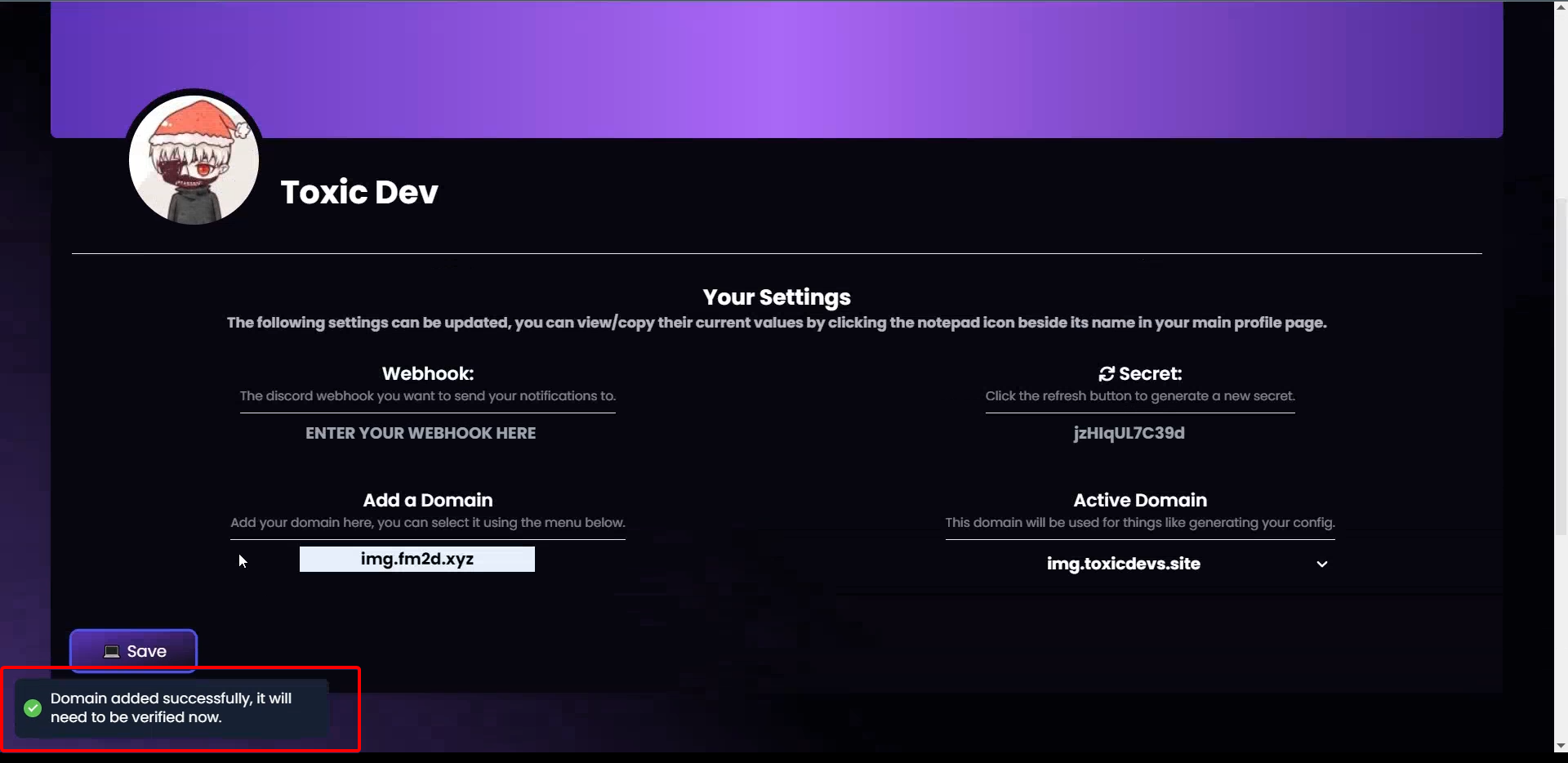
once you receive this pop up just hang out for a few seconds and the website will automatically redirect you to the
verification page 👇
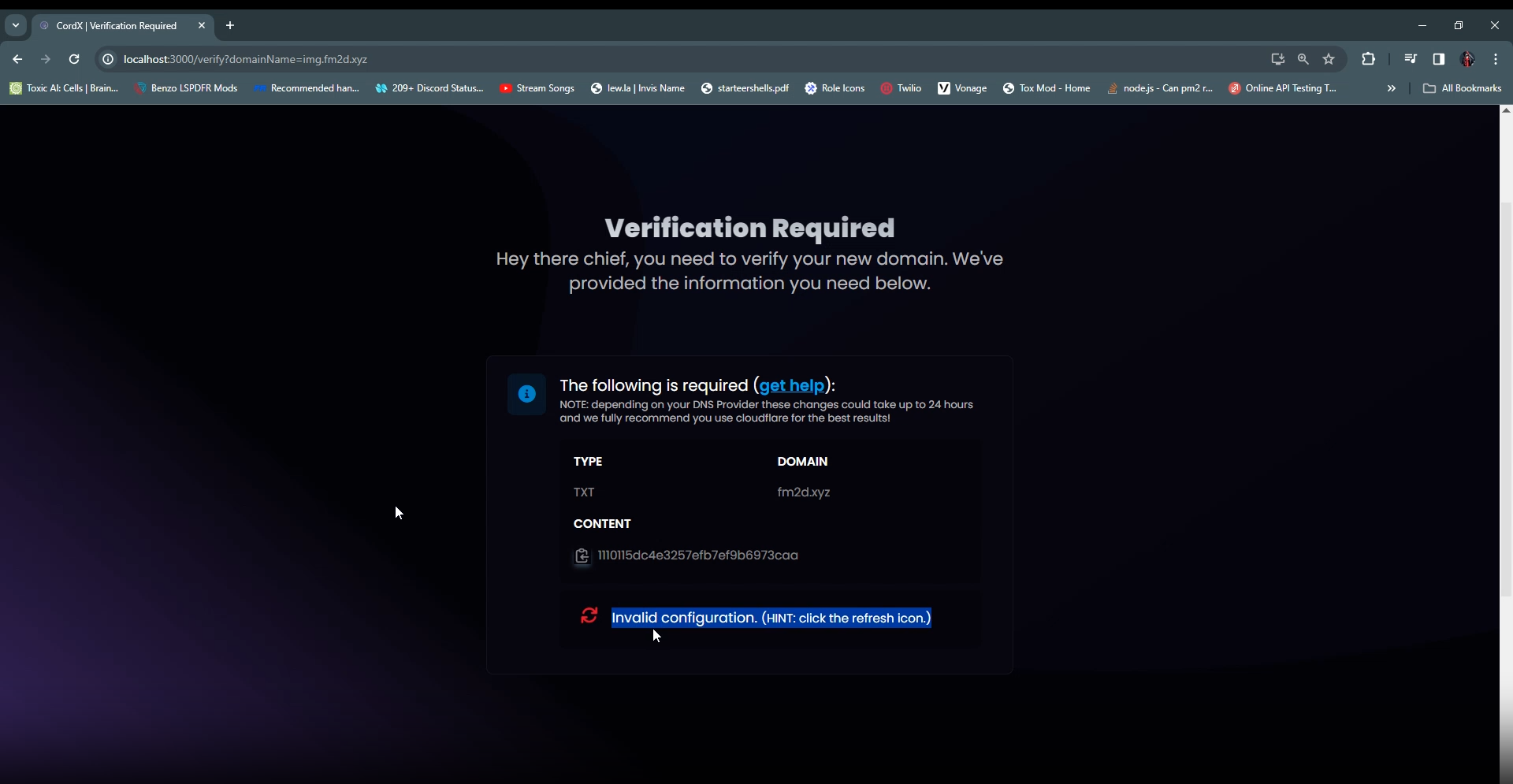
Now that you are here you can continue on to the Verification step.
Last updated on